Panton Imaging – Fully automated document capture & upload
Panton Imaging fully automates the conversion of your paper-based documents to digital copies. This module is implemented via the set up of scanning stations.
From your scanning station, you will be able to view your Panton MCRE repository and its workspaces, and immediately select the folder in which you would like to upload your scanned documents into immediately after scanning.
Should these documents need to be routed through a workflow before being published to Panton MCRE, you can do so directly from your scanning station by selecting from your list of predefined templates. Panton MCRE will also fully index each document prior to publishing.
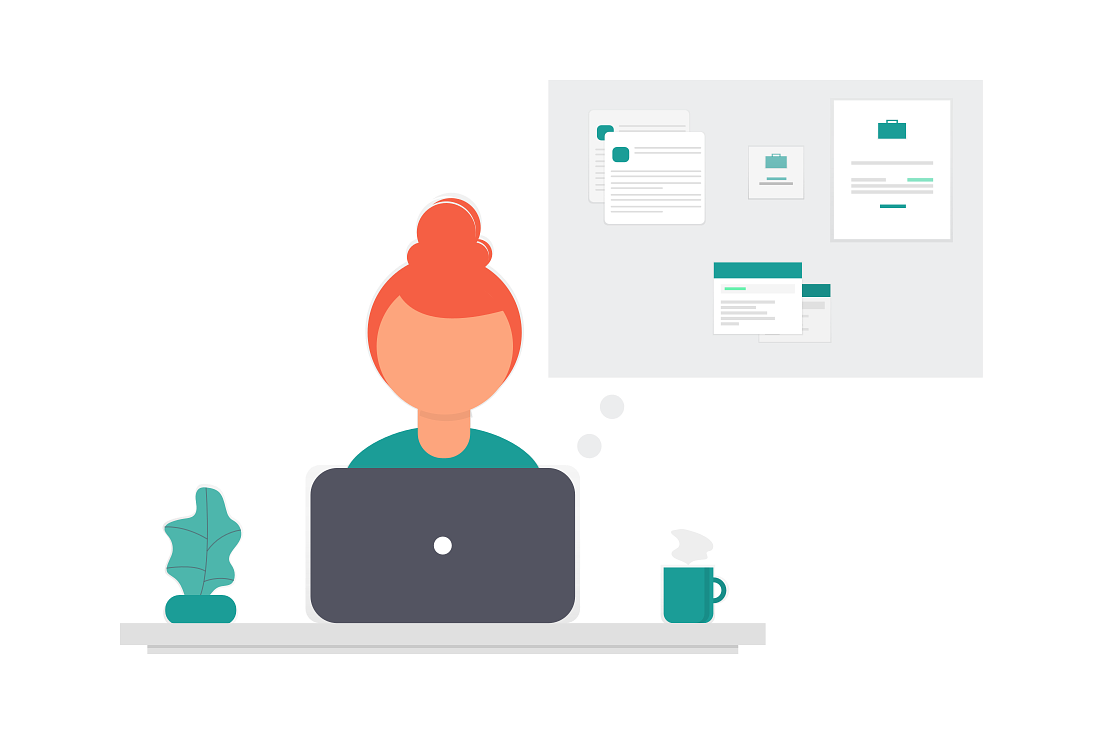
Key features & functionalities of Panton Imaging
Module is compatible to any scanner with TWAIN driver version 9 or higher
Allows users to insert, append or delete scanned pages even after scanning
Automatic binding feature for documents that need to be identified as one folder
Automatic lookup indexes by backend database referencing
Database lookup (ODBC/JDBC)
User can select a predefined Panton workflow template to route scanned documents
Establishing seamless connectivity to enable your people to work effectively with others, as well as have access to content, is critical to all workflow processes within your organisation.

Discover how our Panton Toolset can help move your business forward
Panton Archiving provides external backup, and Search & Retrieval functions for archived documents