Panton Active Form
The Panton Active Form meets the needs of data-centric processes by enabling users to dynamically create, upload and implement electronic forms to collect structured data – either through manual input or automatic population. Active form are saved and stored in Panton MCRE repository.
Collected data can then be meaningfully used by sending it to other Panton modules such as Panton Workflow, or even routed to other 3rd party systems through integration.

What can you do with Active Forms?
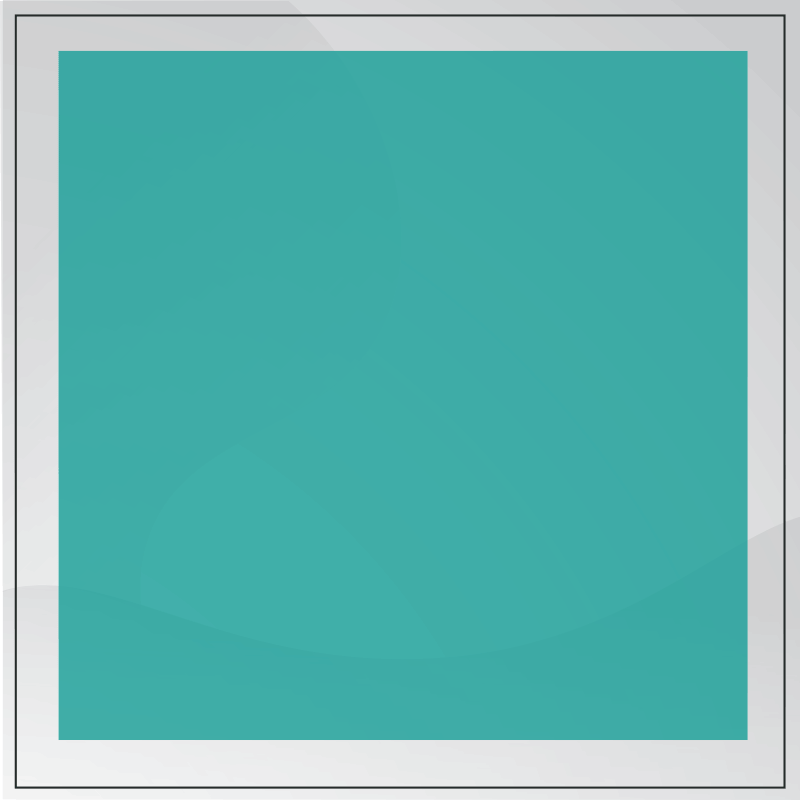
Active Forms can be attached to a Panton Workflow or a Panton Imaging process. Active Forms can be created to be a template that enables users to collect additional metadata, e-form to be driven through an automated application processes like Leave Application, used to conduct e-surveys & questionnaires and even be part of a Panton application solution like E-training & certification.
Data collected through Active Forms can be exported to other file formats for reporting, analysis, safekeeping.
Key features & functionalities of Panton Active Form
Create digitally web-compliant forms on-the-fly with Active Form Designer
Enables highly customisable data entry fields using Text, Date, Numeric, Yes/No, Dropdown, Table, Image
Export & Convert to ODT, DOC, DOCX, DOCM, DOTX, DOTM, RTF, WPD, TXT, HTML, XML, XLS, XLSX, XLSB, PPT, PPTX, EPS, TIF, TIFF, DXF, JPG, JPEG, PNG, GIF, BMP
Ability to link collected data to other processes within Panton
Ability to search specific data within forms
Ability to insert images into forms
Imports data from third party database
Establishing seamless connectivity to enable your people to work effectively with others, as well as have access to content, is critical to all workflow processes within your organisation.

Discover how our Panton Toolset can help move your business forward
Panton Archiving provides external backup, and Search & Retrieval functions for archived documents