You are here: Home / IT Solutions / Business Process Automation / Panton Workflow / Manual Workflow vs Automatic Workflow
How automating your business processes can boost your employee productivity and help your business stay ahead of your competitors?
In order to stay competitive and grow, a business must optimize its processes to minimize inefficiencies, preserve resources and ultimately increase revenue. Today, we will be highlighting on how automating your business processes can help eliminate mundane tasks that can slow down your organization’s daily operations so that your employees can focus on more strategic tasks.
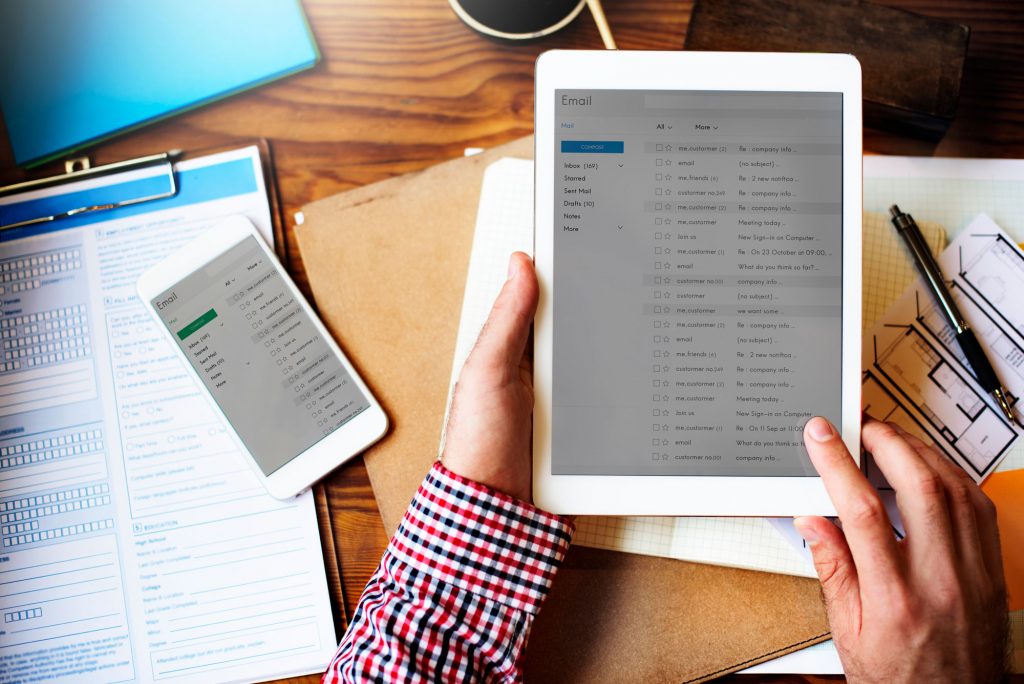
What is a workflow?
Workflow is a sequence of tasks that processes a set of data, or simply put, is the way how people complete a task followed a sequence of steps. It occurs across every type of industry and whenever information is routed through humans or system, a workflow is created.
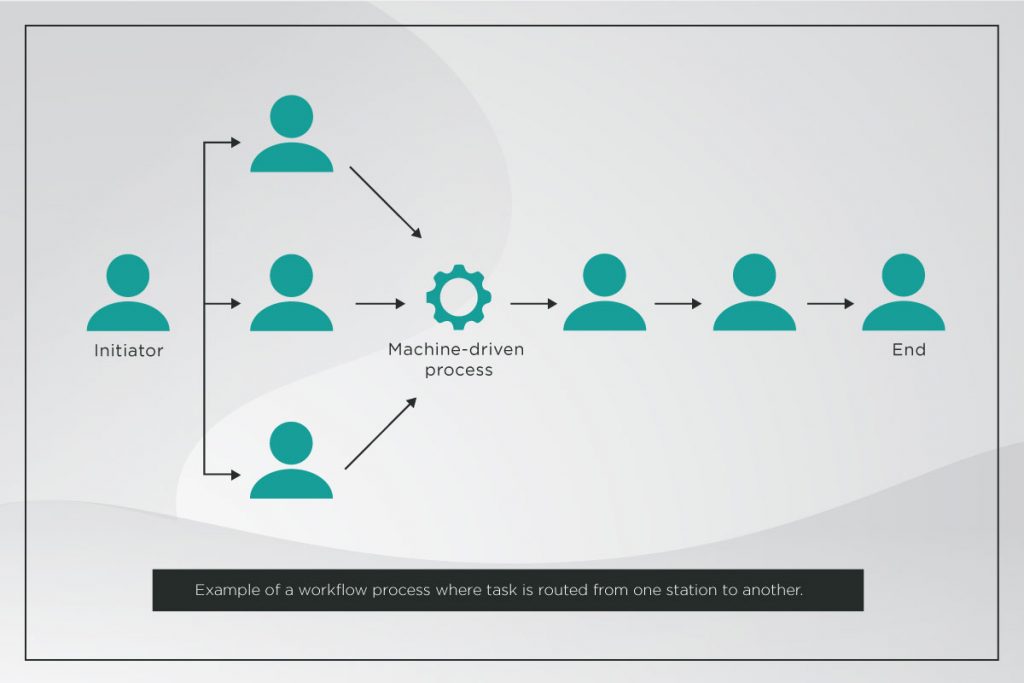
Automated vs Manual Workflow
In a manual workflow, a human is responsible for pushing each item from one task to another. For example, when a worker wants to fills up a reimbursement claim, she needs to fill up a form and email it to her manager. After approval, she needs to email the financial department in order to complete the claim.
Often, we still manage to get our work done by utilizing a manual workflow, but when it comes to completing tasks fast, workflow automation is a business’s best friend to reduce inefficiencies caused by repetitive tasks.
How digitizing your workflow can have an impact on you and your organization’s productivity?
To compare the effectiveness between automated and manual workflow, let’s take a look at how Patricia (infographic) manages her organisation’s policy creation and implementation using a non-automated approach in contrast with Panton Business Process Automation solutions.
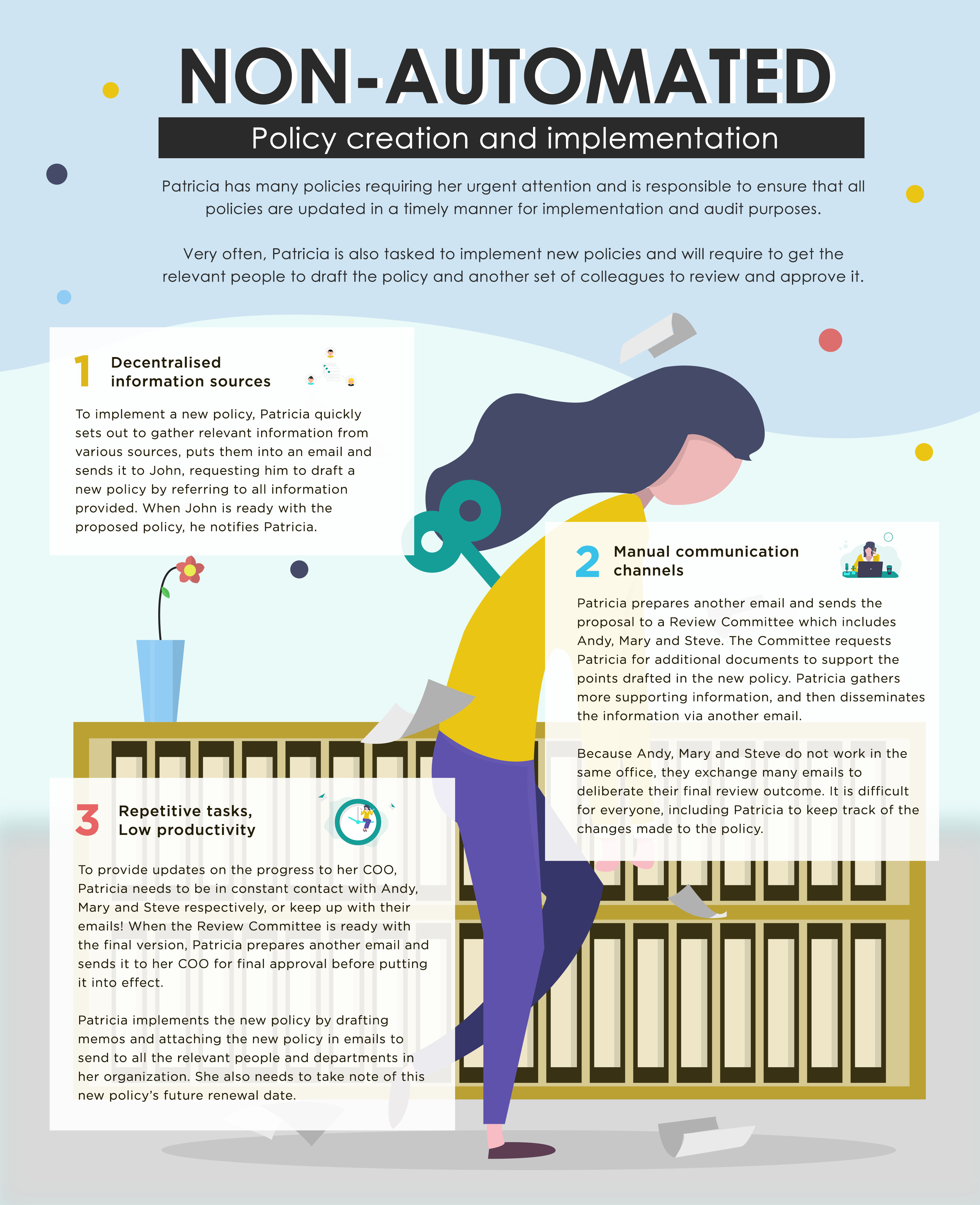

Manual Process vs Automated Process: Head to head comparison
Based on the example above, we can note that Panton Business Process Automation (BPA) simplifies and discard many redundant business processes, streamlines communications and gain control for each step of the policy creation process.
We hereby breakdown the differences based on the following factors:
Task Distribution
By using Panton BPA, the entire policy creation task is programmed and set to auto-assigns tasks. By hitting on the submit request form button, each user involved will be notified regarding their task and it will auto proceed through the entire system based on the business rules set. However, by using a manual way, Patricia needs to push out an email to every user involved and response to the comment whenever there is an incoming email.
Document Management System and Security Control
With Panton’s extensive document storing and retrieving system, or known as Multi-Content Repository Engine (MCRE), all digital forms and documents are kept in the same place, properly indexed and versioned so that it can be searched easily. As the drag and drop feature makes uploading and retrieving documents of any type comes in handy, Panton’s powerful security system also enable users to set security access to certain documents and to protect their confidentiality.
Communication
With Panton, all communication remains within the software where ideas can be exchanged right in the software itself without depending on third party communication platform such as email and text messaging, which is slower and hard to keep track.
Reminders and Notifications
The system can send emails and messages via mobile at specified times whenever certain task is being carried out or routed to the user. The powerful Panton Messaging can keep everyone on the same page as they are able to keep track on the task progress without needed to trace through cluttered email, enabling efficient follow-up or opportunities for process improvement.
Audit Trail and Tracking
The system logs every action and status of every item as the workflow progresses, such as which user uploaded a file and the location of the file stored in the repository, or even checking on their request status.
Start digitizing your business processes today
Automating manual business processes fundamentally changes the way people work. It’s easy to implement and benefits your organization in the various aspect by reducing approval cycles, improving task transparency and accountability and minimize risk of errors.
Download our Panton Brochure here or read how our Business Process Automation tool have help transform other organizations business processes.
Discover how our Panton Toolset can help move your business forward
Panton Archiving provides external backup, and Search & Retrieval functions for archived documents